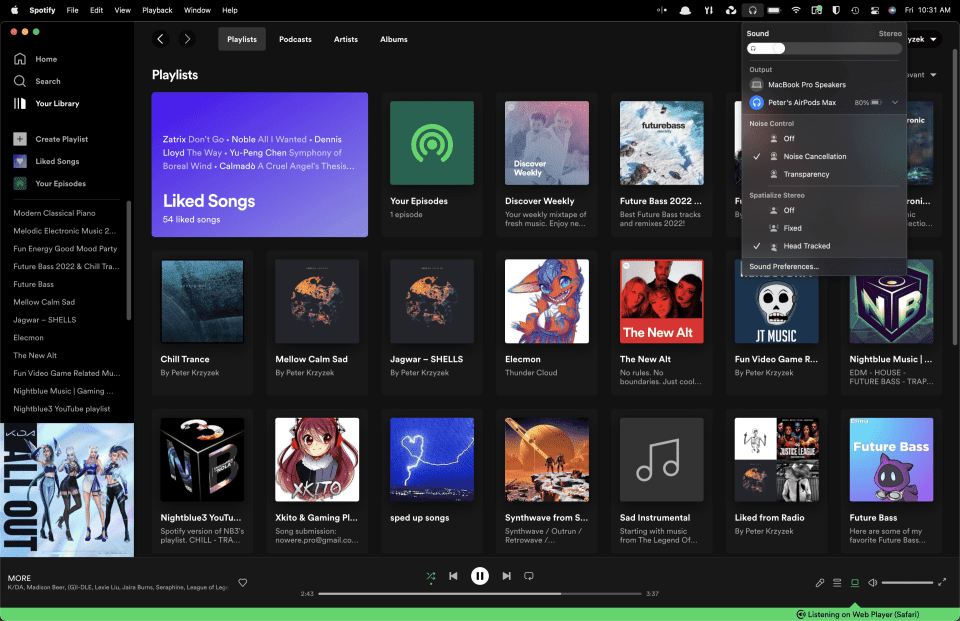How to get Spatialized Audio working on the Spotify App on Mac OS? Well, while there isn't a 'fix' as such there are two options to get Spatialized Audio working in Mac OS with Spotify.
This solution is for newer-ish MacBook's (M1 line and 'maybe' non m1's ... maybe) as well as newer iMacs and Mac Pro that support Spatialized Audio. Of course, you also have to have Spatialize Audio supported headphones.
Spatialized Audio already works fine on the Spotify iOS app (with supported headphones). So this isn't about mobile devices, only for Apple laptops and desktops.
Short Version:
Either (A) just use the Spotify Web Player (via Safari) or the recommend way: (B) use the Spotify Web Player for playing but the Spotify App for control!
How to get Spatialized Audio working on Mac OS Spotify App details how-to fix :D
Ok, so that headline is clickbait as the Spotify App in and of itself cannot / will-not do Spatialized Audio. At least, not on Mac OS.
This is a work-around to get all the power, usability, integation and goodies of the Spotify app all while getting the fun and luxury of Spatialized Audio ... which works in Safari.
The 'trick' is to use Spotify Connect to control your Safari web browser's session of the Spotify Web Player from the Spotify App.
Step 1: Launch Spotify Web Player In Safari
First, open up Safari and go to the Spotify Web Player. Here's a quick link: https://open.spotify.com
Of course, log in. Kinda-sorta required.
Step 2: Launch Spotify App & Select Spotify Connect
Open up your Mac OS Spotify App and from the bottom bar, select Spotify Connect and select your Safari browser as the "Listen On" / "Connect to device" option.
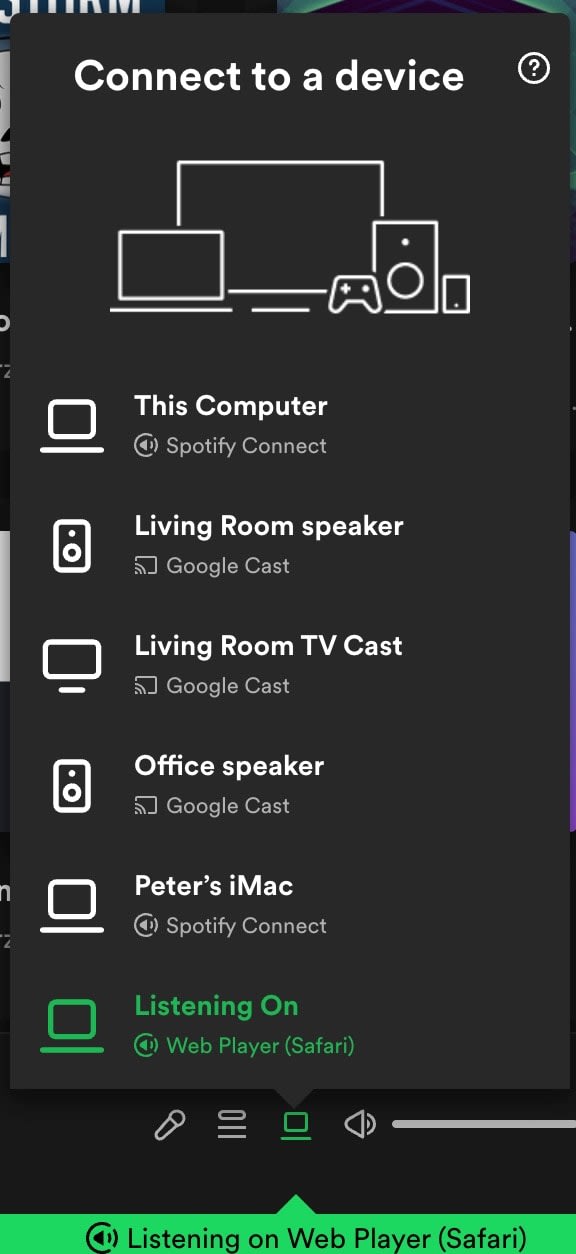
Step 3: Start Playing A Song On Spotify Mac OS App
Simply start playing a song and it should start playing 'via' your web browser.
Step 4: Ensure your music is playing via the browser
Inside of the web browser Safari, ensure the Spotify is actually playing through it.

Step 5: Select Spatialize Audio In Sound Options
And now you'll be able to select Spatialize Audio options from the Audio dropdown thingy.